
With 120+ smooth usability global projects and comprehensive software development expertise, our company collaborates with clients in 46 countries across 25 diverse industries. Our comprehensive services encompass UX/UI and product Design, Web Development, Software Development, Full Stack Development, Mobile App Development, etc. We specialize in Real Estate, FinTech, EdTech, and HealthTech, delivering web platforms, mobile apps, marketplaces, and SaaS solutions. Our commitment to co-creation and leveraging our expertise contributes significantly to our clients’ growth and success.
 The End-to-End Private Social Networking App
The End-to-End Private Social Networking App 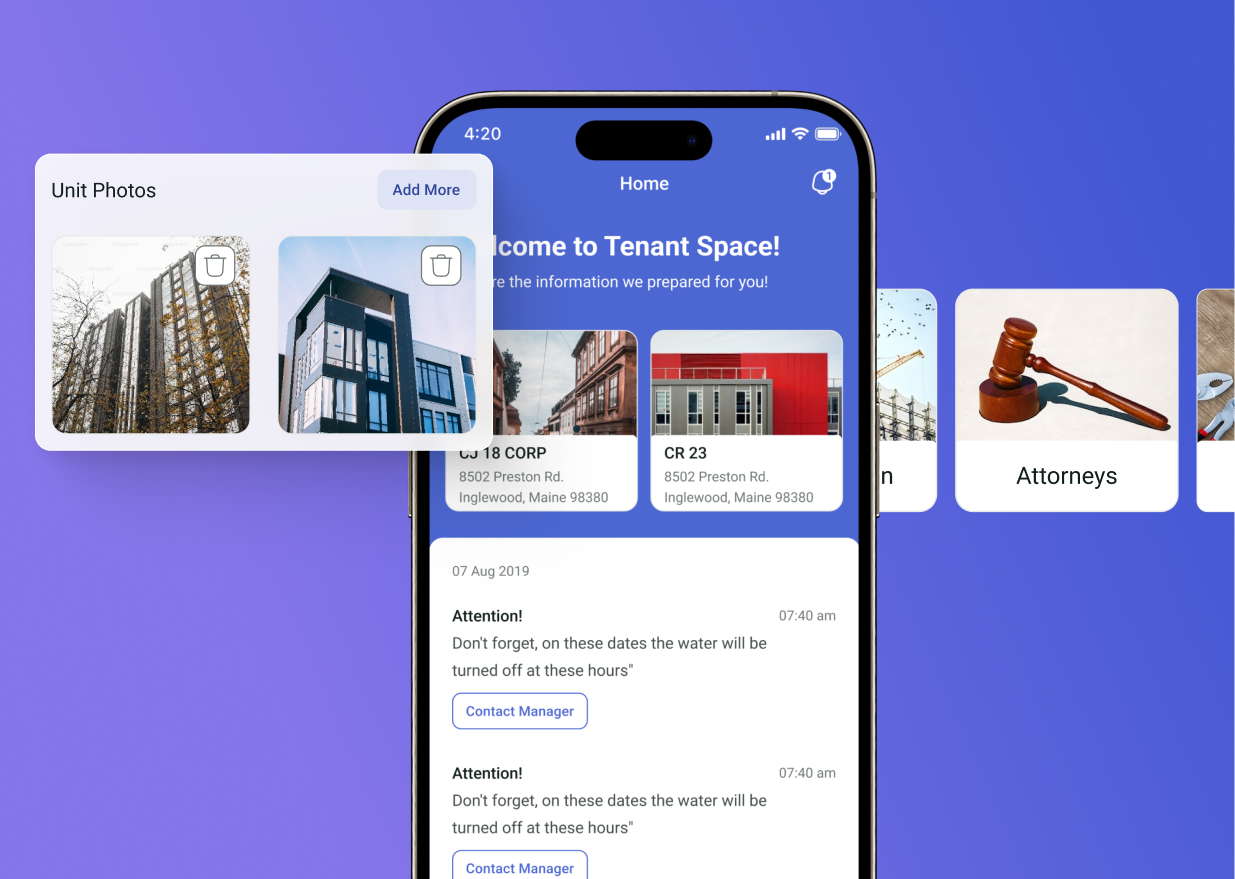 Creating a scalable cross-platform application for easy property management
Creating a scalable cross-platform application for easy property management 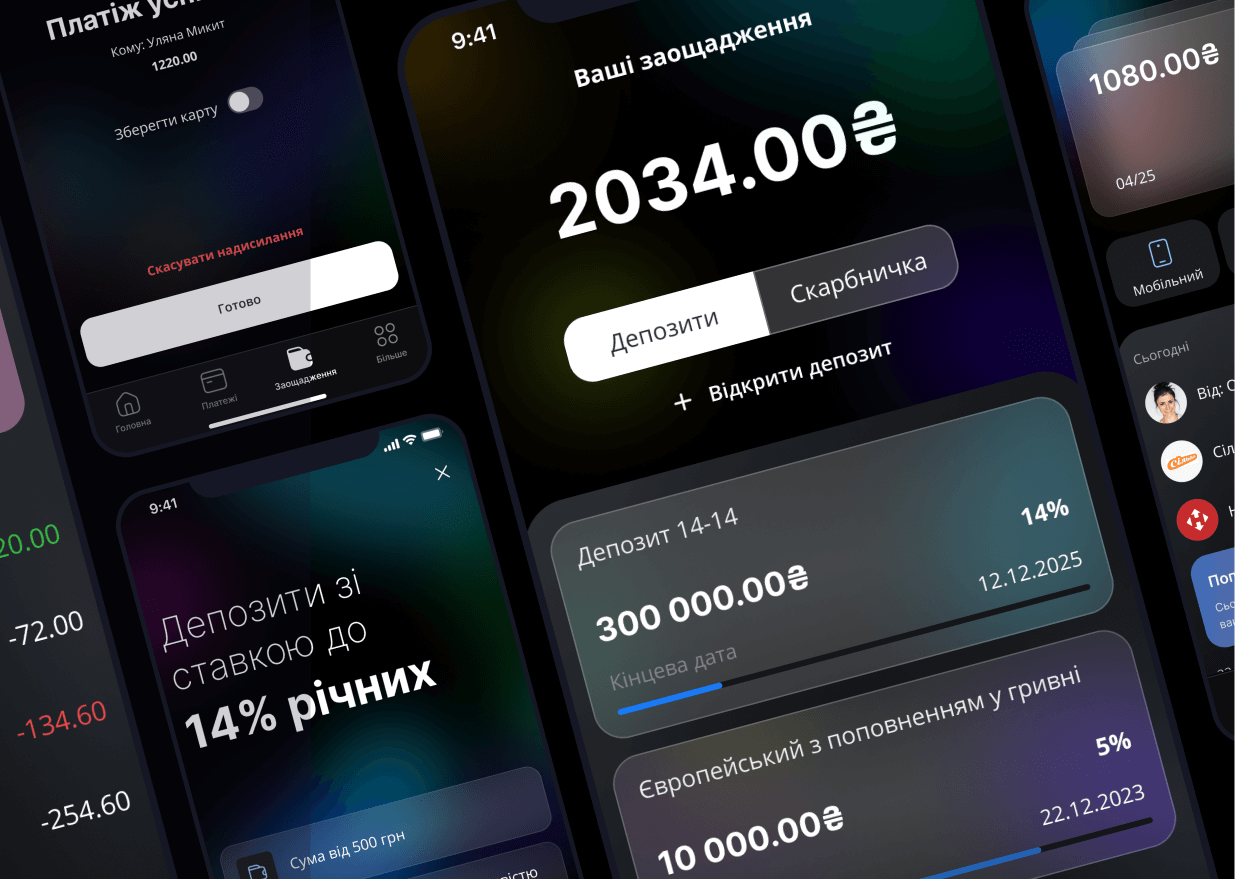 Redesigning the app for usability improvement
Redesigning the app for usability improvement 



Thank you